
If your Windows XP welcome screen won't come up when you start your computer, your Windows is probably set to show the "logon screen" at startup.
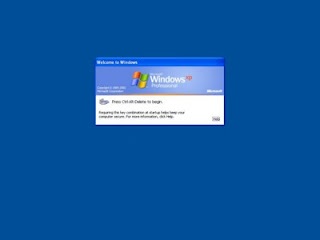
You can easily switch between the welcome screen and the "logon screen" :
* Click the Start button
* Select "control panel"
* Select "user accounts"
* Select "Change the way users log on or off"
* (Un)check the "Welcome Screen" option
* Click "Apply options"
The next time you log on to your computer, you will logon through the welcome screen.
တစ္ခါတစ္ေလမွာေတာ့ အသံုး၀င္မွာပါ။
#မသိေသးတဲ့ သူမ်ားအတြက္ပါ။#
No comments:
Post a Comment