1. Disable your Antivirus and/or Firewall programs on your computer (Normally you can right-click on the antivirus program icon in the System Tray and choose Disable option).
2. Download the Office 2010 Activator File. (Updated to Version 2.2.3, zipped file size: 12.2 MB). It's in a zip file so use the unzip program such as WinRAR or similar tools to extract it.
Requirements to use the file:
i) OS: Windows 7, Windows Vista, Windows XP SP3.
ii) Microsoft Office 2010 Installed (Any versions)
iii) Microsoft .NET Framework 3.5 (It is built into Windows Vista/7 so only XP users need to install this).
3. From the file downloaded, right-click on the Office2010Activator.exe and select Run as Administrator option.
- If prompt User Account Control box, click OK to continue. You will see the following screen that show the Office 2010 is installed on the system.
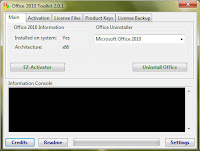
4. To activate your copy of Office 2010. In the Main tab click on the EZ-Activator button. It will automatically search Office programs (including Visio) and be activated. When activated, it will show the following screen.
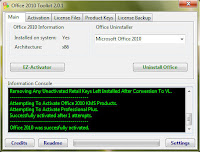
5.Alternatively, you also can use the following method to activate the Office 2010.
Click on the Activation Tools tab and click on Install button next to the Office 2010 AutoKMS to install it.
Then, click on Activate button and wait for the program running the activation process.
If you see the program fail or error in the activation process, click on Uninstall button to uninstall the Office 2010 AutoKMS.
Then, click on Activate button again. In case still not successful, repeat the steps again (or even few times) and you will be successfully activate your copy of Office 2010 as shown in the screen below.
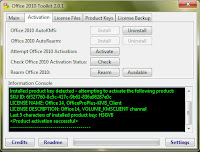
6. If you still need to double-confirm the activation status; open any Office application such as Excel 2010. Click on File tab and click Help. You will see the Office 2010 activation status.

No comments:
Post a Comment