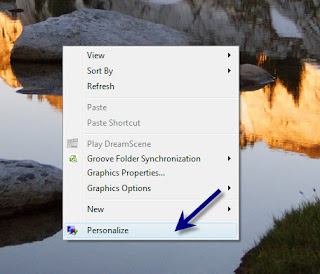
- တက္လာတဲ႔ Box မွ Display Setting ကို သြားပါ …။
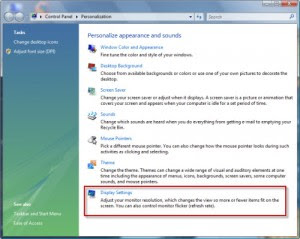
- ဒါဆို Display Setting Box တက္လာပါျပီ …။

Display Setting ကို Control Panel ကေနသြားလဲ ရပါတယ္…။
- Start and then Control Panel
-Click on the Appearance and Personalization link
-Click on the Personalization link
-Click on the Display Settings link
Change Control Panel to Classic view
1. Open Start menu , and then clicking Control Panel
2. In the left pane, click Classic View
Note : To switch back to category view, click Control Panel Home.
No comments:
Post a Comment